Welcome to our Visual Sugar blog! Join us for presentation tips, design tips and ideas, and learn how to improve your presentation skills. Get inspiration and see how SlideRabbit can transform your ideas into engaging, and visually stunning presentations.
Announcing! Customized Presentation Workshops!
Announcing! Customized Presentation Workshops! Earlier this year, we took time for a SlideRabbit retreat to reset, learn, and grow. During that time, we talked about how to help our clients make the best slides possible. To serve that end... we are launching our new customized presentation workshops, SlideDiets*! Download the infosheet or read on for [...]
This PowerPoint Design Company is Turning 5!
This PowerPoint Design Company is Turning 5! Today is SlideRabbit's 5th birthday! Growing this PowerPoint design company these last five years has been a whirlwind. Over the years, we have expanded immensely in terms of client number, breadth of industries served, team size and even proficiency. We'd like to thank the academy [you guys] for [...]
Struggling to Finish Your PowerPoint Presentation Before the Holidays? We Can Help!
Struggling to Finish Your PowerPoint Presentation Before the Holidays? We Can Help! In our previous post, we reviewed some of PowerPoints best shortcuts. We were happy to see that many of you took advantage of the cheat-sheet that we made available for download! This made us so happy that we decided to do it again! [...]
Design PowerPoint Slides with Confidence
Design PowerPoint Slides with Confidence Previously we've shared insider design tips like using a grid when designing in PowerPoint. The grid helps keep all content symmetrical and organized, which helps the audience stay focused. Plus, the grid creates aesthetically pleasing content layouts. Another extremely valuable design asset is the Smarter Guides tool. If you have [...]
Our Favorite Keyboard Shortcuts for Designing PowerPoint Slides
Our Favorite Keyboard Shortcuts for Designing PowerPoint Slides Dreaming of becoming a speed-reader? How about a speed-PowerPoint-er? If a speed-PowerPoint-er was a thing, then keyboard shortcuts would be the way to get there. While there are hundreds of shortcuts available, there is no need to learn them all. Work smarter, not harder, by becoming familiar [...]
The SlideRabbit Summit: Bettering Our Custom Presentations
The SlideRabbit Summit: Bettering Our Custom Presentations Each year, we attend the annual Presentation Summit to share ideas with, and learn from, experts in our industry. In our never-ending quest to deliver the best custom presentations to our clients, we decided this year to extend our stay and hold our own summit. Due to our overwhelming [...]
Learn to Develop & Design Presentations: The 2017 Presentation Summit
Learn to Develop & Design Presentations: The 2017 Presentation Summit One thing we love about the annual Presentation Summit is that it's a meeting of minds from all corners of the presentation industry. From production to design to delivery, there are experts in every facet of the presentation space at the Summit. While we focus on [...]
The Presentation Summit: A Presentation Consulting Conference
The Presentation Summit:A Presentation Consulting ConferenceIrma tried to throw a wrench in our plans, but nothing can keep us from the Summit!On September 24-27, the annual Presentation Summit will be held in Clearwater Beach, FL. This is the ONLY presentation specific conference available. Many companies in the presentation consulting space, including SlideRabbit, will be attending. [...]
Step Up Your PowerPoint Design Game with Office 365’s New Icon Library
Step Up Your PowerPoint Design Game with Office 365's New Icon Library Icons are a great PowerPoint design tool. They can replace text on slides, increase visual interest, and create memory-enhancing connections between ideas. All of SlideRabbit's icons are custom designed. Our ever-growing icon library includes thousands of icons organized into categories and created in [...]
Determine the Screen Size Before Designing PowerPoint Presentations
Determine the Screen Size Before Designing PowerPoint Presentations Prior to designing PowerPoint presentations (or handing them off to SlideRabbit to design for you), figure out the screen size that you will be presenting on. Why is this so important? Taking this extra step will keep you from wasting time and stressing over changing the screen [...]