4 Tips for Picking Awesome Images for your Slide Designs
Selecting the right photography for your slide designs can change the way the audience interacts with your content. Good imagery is relatable, high quality, and emotional. Great imagery adds meaning and understanding for the audience. Below, 4 tips on selecting impactful imagery for your presentations.
First, a word on quality…
The first rule of using photography in a presentation: Do not compromise on quality.
If your photos are fuzzy or watermarked, it gives the impression of sloppiness, inattention to detail, or at worst, amateurish work. You want your images to look clean & crisp. Test by zooming in and checking for any fuzzy-looking edges. Remember to account for the size of the final display screen. If a regular monitor, make sure your image is at least, say, 1200 x 960 pixels for a widescreen slide.
If you don’t have access or budget for paid stock imagery, explore the many free options like Pexels, Unsplash, or Creative Commons licensing.
Add Awesome Images to Your Slide Designs:
Tip 1: Find Realistic Scenarios
Images are only relatable if they are reminiscent of the real world. Avoid anything that looks too staged, too perfect, or too unlikely. For instance, if discussing the science industry, avoid any images with all the scientists in a lab looking at the camera and smiling.
Instead, find an image in a realistic-looking environment that shows scientists hard at work.
Tip 2: Be Inclusive
The real world is filled with people from differing backgrounds, ages, and abilities. However, representation of these differences can be scarce. Make sure to dig deep on those stock images sites to make sure that you’re including images of real-looking people.
Here’s an example of both tip 1 & 2: The left was the client’s suggested image. The right shows a more realistic environment with a more inclusive working team.
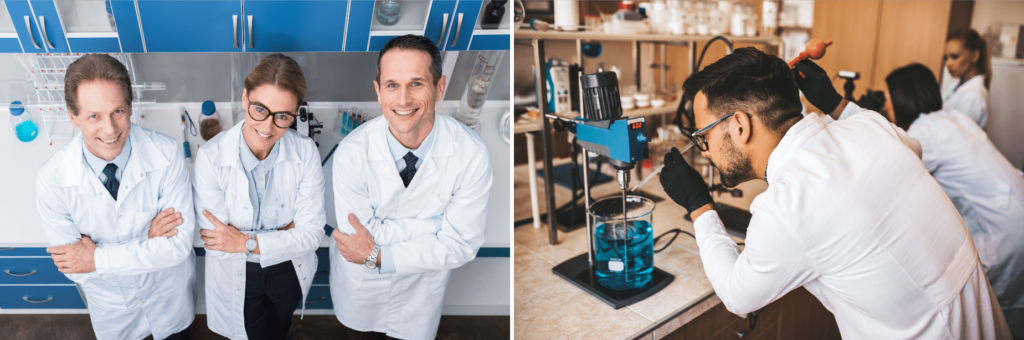
Tip 3: Close Crop
Can’t find a realistic environment or a realistic set of subjects for your topic? Hopefully, as stock sites continue to improve, relatable images will become less hard to find. In the meantime, if you’re having a hard time, consider close cropping an image to remove focus from the environment or people.
For our science subject, for instance, we could close crop on lab tools:

Tip 4: Display Emotion
Images can be an especially powerful tool to convey emotion. Emotion is also tied to memory, so to make your content more memorable, you want to stir emotion in your audience. Well-selected imagery can help. Don’t forget to apply the previous 3 tips when looking for emotionally impactful imagery.

Need more help selecting the right imagery to connect with your audience? Drop us a line!


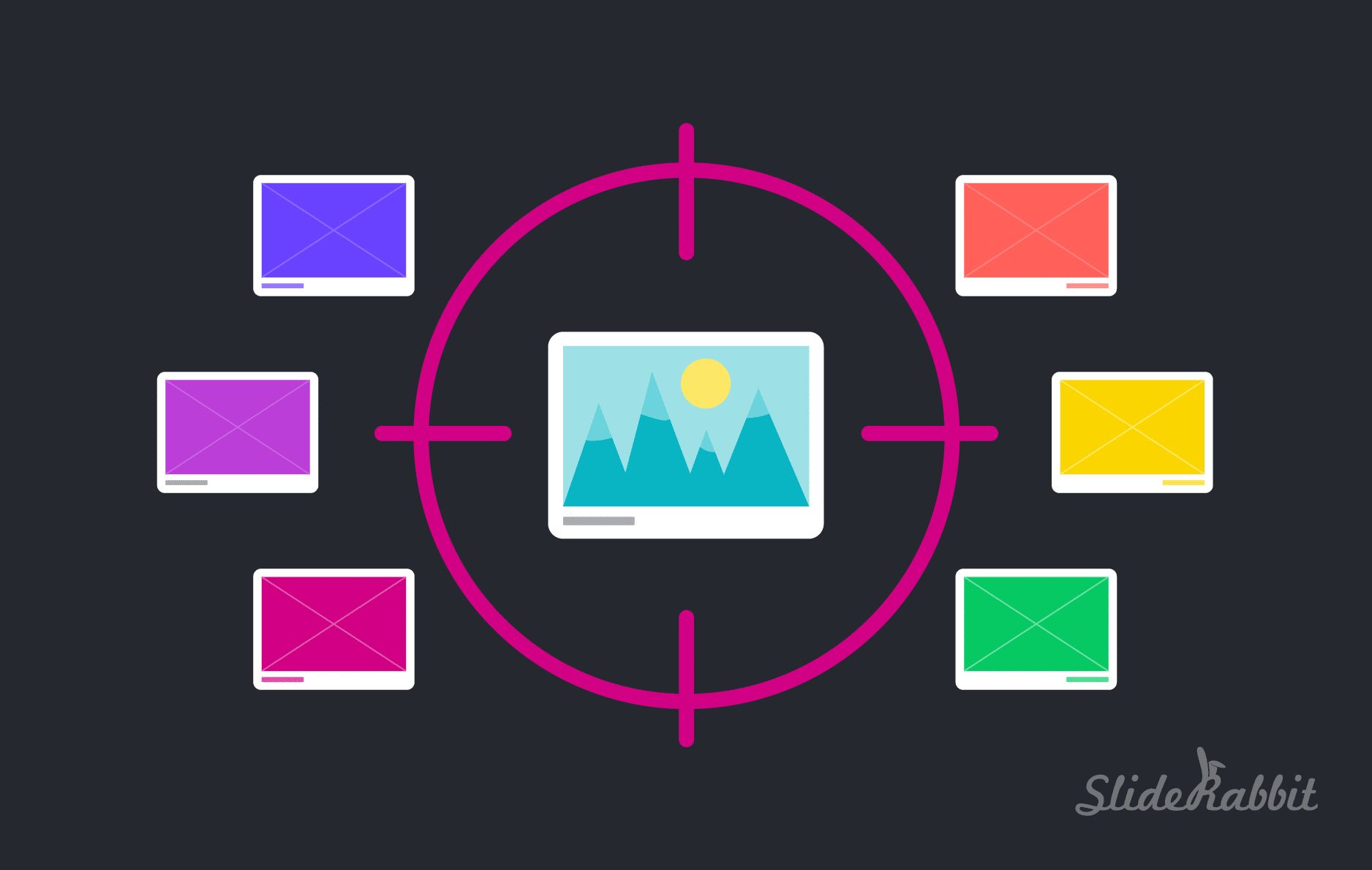




Leave A Comment
You must be logged in to post a comment.