The 3 Most Important Presentation Design Principles
Here at SlideRabbit, our leadership team has built our own code of presentation design principles. The team has been working in presentation development and design for a combination of more than 25 years, ranging from in-court presentations, sales-focused decks to many other types of visual communication.
If you’re interested in a custom workshop to help your organization learn about creating better slides, check out more information on our workshops!
We recently wrote a little bit about SlideRabbit’s content design services. But, perhaps, we should take a step back and review just what good presentation design really is. Our full code of principles range from overarching to granular & tactical, but allow us to share the 3 most crucial with you below.
3 Presentation Design Principles:
Simple & Easy to Understand
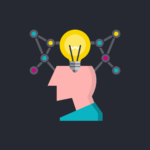 The number one way that typical presentations fail, is that they cram too much on each slide. Extra content and even decoration, intended by the designer to “dress up” content, is distracting to the viewer. Each slide should contain one main point. The title or headline should state the main point. The content should support it – hopefully via graphics. Extra decoration should be removed and everything on the slide should be designed to aid understanding. Use brand elements sparingly to preserve their impact. Animation, similarly, should be used only to help the audience find and remember the main point.
The number one way that typical presentations fail, is that they cram too much on each slide. Extra content and even decoration, intended by the designer to “dress up” content, is distracting to the viewer. Each slide should contain one main point. The title or headline should state the main point. The content should support it – hopefully via graphics. Extra decoration should be removed and everything on the slide should be designed to aid understanding. Use brand elements sparingly to preserve their impact. Animation, similarly, should be used only to help the audience find and remember the main point.
The number of words on your slides might vary, depending on whether you’ll be presenting live or sending the materials out. Either way, focus on creating clear graphics and data display options that will help your audience understand your meaning with little work on their part. Write concisely and directly.
Functional & User Friendly
 Presentation software is different from other design software, as it is intended to be used by non-designers. They are every-man softwares that can provide a lot of value, but also have limits.
Presentation software is different from other design software, as it is intended to be used by non-designers. They are every-man softwares that can provide a lot of value, but also have limits.
Please don’t expect PowerPoint or Google Slides (or your presentation designers) to design templates that are as branded out as promotional posters and materials. To remain functional, presentations, templates, and the elements within should remain simple.
The more trickery you try to build into a template, the more likely it is to trip up your team. The name of the game in presentation design is simplicity, so allow your templates and presentation elements to be simple and let the content take the lead.
Visual & Audience Ready
 The world we live in every day is filled with excellent, professional-level design. Addressing an audience with an amateurish presentation is just no longer acceptable. Remove the clip art, heavy text and bullet points. Find quality imagery and license it. Use your brand colors and invest in a template.
The world we live in every day is filled with excellent, professional-level design. Addressing an audience with an amateurish presentation is just no longer acceptable. Remove the clip art, heavy text and bullet points. Find quality imagery and license it. Use your brand colors and invest in a template.
While not every deck may rise to the level of hiring a presentation design firm, consider how professionals like SlideRabbit may be able to bring your base materials to a higher level. Look sharper to those you are trying to teach or persuade.
At SlideRabbit, presentation design is our passion. We live and breathe it. We love to make the ugly presentations of the world beautiful and functional.
Do your slides need some love? Drop us a line or join our newsletter to keep in touch.


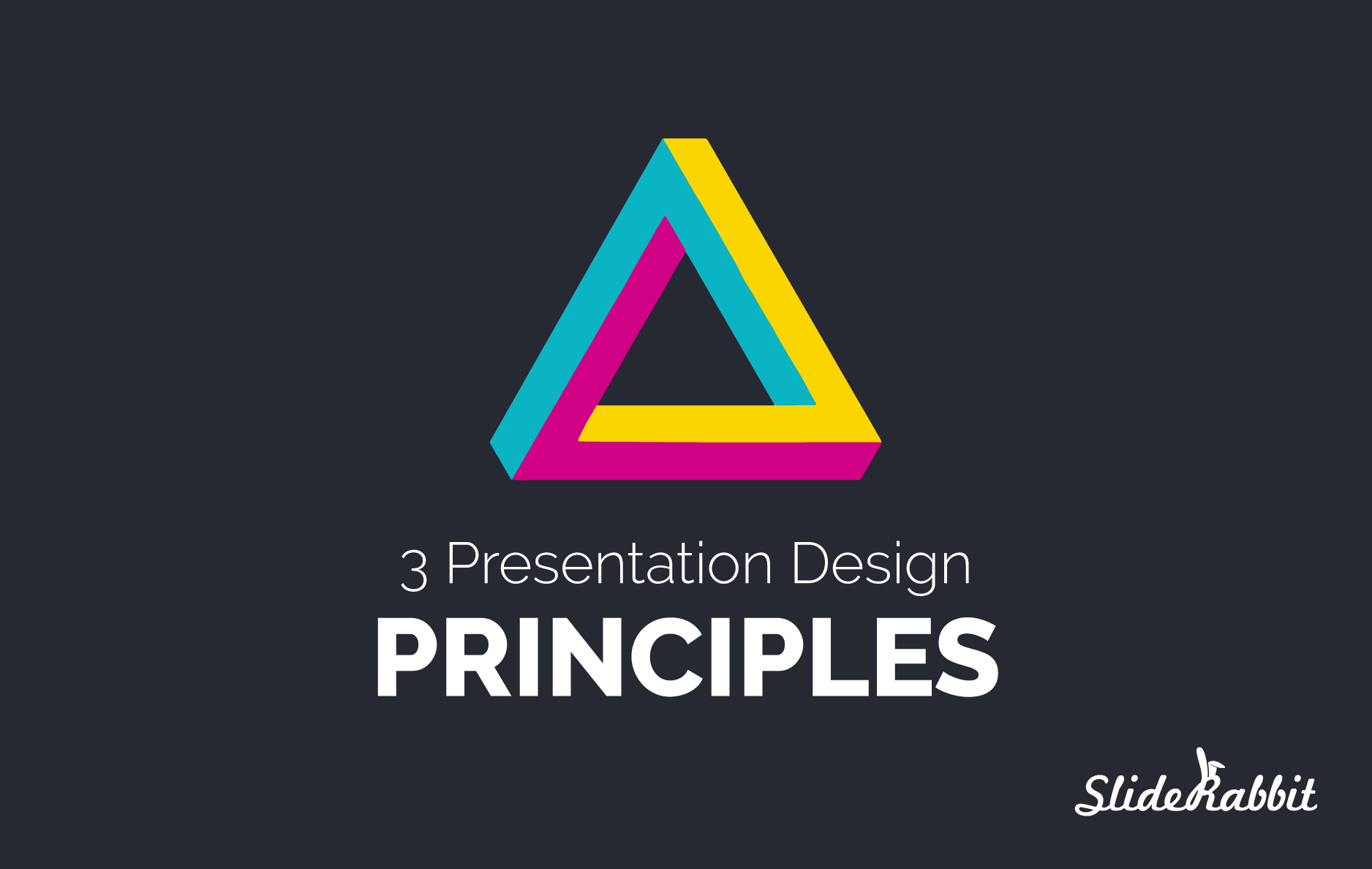




Leave A Comment
You must be logged in to post a comment.