2 Tricks for a
More Custom PowerPoint Deck
SlideRabbit designs custom PowerPoint & Google Slides decks and templates.
Our clients are constantly seeking out ways to make their pitch decks stand out from the competition. Sure, we can tailor your presentation template to your brand look & feel, but what elements can help take your deck just that much further? Below, we take a look at some options for further customizing your PowerPoint deck.
Why is custom PowerPoint important?
Every day, we are bombarded with brand imagery. The most successful brands are recognizable across all of their marketing materials. For instance, you can probably instantly call to mind the jingle, brand colors, and maybe even the image style of MacDonald’s branding.
Not only is consistency across materials crucial to brand recognition; so is uniqueness. The more a brand stands out from the pack, the more of an impression it makes on potential customers.
Brand expression in presentation is no different.
Here are some tools available to make your presentation more personalized and unique.
Custom fonts
Custom fonts immediately stand out from the typical standard fonts we all see daily. Using a font reminiscent of handwriting can feel personal, but any well-chosen custom font will shape the client’s impression of your brand.
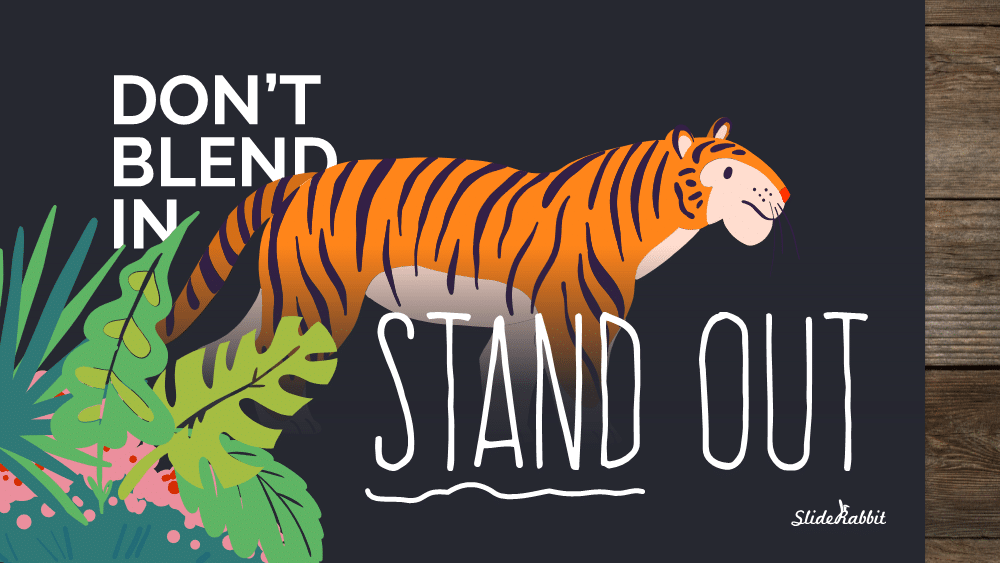
If you are using custom fonts, ensure that your audience sees the presentation correctly by embedding your font. Otherwise, the custom font will be substituted with a standard font, which in-turn may alter the design.
Sketched shapes
PowerPoint has added new “sketched” outline styles that easily turn any shape into a hand-drawn item. Use these to add personal touches.
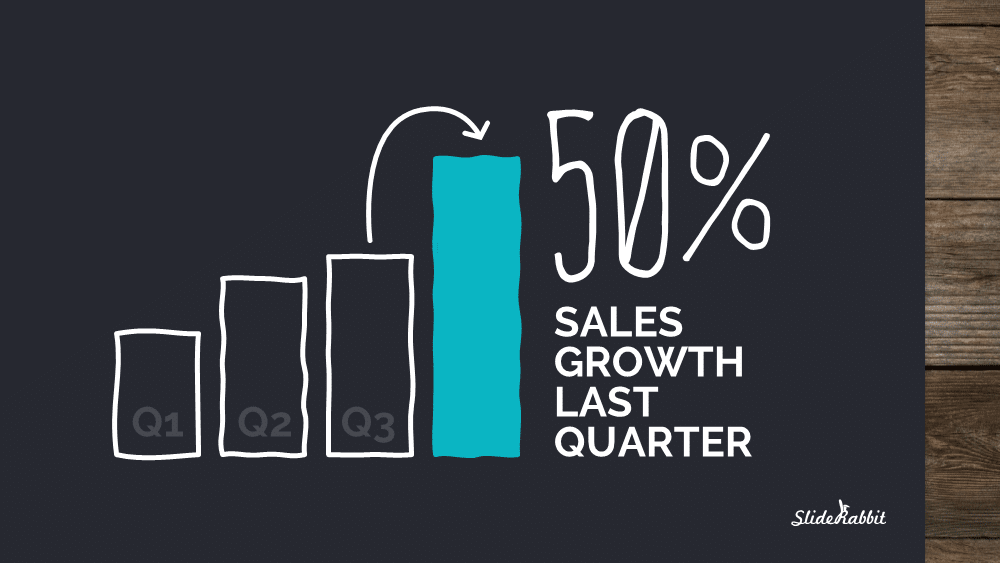
Play with these settings in the line style menu – the auto lines work differently than free-drawn lines and other shapes. Don’t go too crazy – be judicious and use a consistent style to keep the presentation feeling professional.
Create a unique brand and customize your marketing materials, including your presentations. Brand recognition is important for getting and keeping clients.
Want to stand out with your next presentation? Get in touch!
Not ready for help yet, but maybe in the future? Sign up for our newsletter and stay in touch!







Leave A Comment
You must be logged in to post a comment.