Morph and Animated Presentations
What is the Morph feature in PowerPoint*?
Morph is a type of animated transition that allows for a smooth animation from one slide to the next. It’s an excellent way to add depth and style to your animated presentations. Below are four out-of-the-box approaches for using Morph.
*Morph is currently only available in the Office 365 PowerPoint.
Moving objects
Before Morph, to animate a moving object in PowerPoint, motion paths were the go-to option. Motion paths can be difficult to manipulate, especially if the object needs to make a series of moves smoothly. With Morph, one can animate the movement of objects without the use of motion paths.
Since Morph works as an animated transition between slides, place the object in the start position on the first slide and in the end position in the second slide. Apply the Morph transition to the second slide and the animation is automatically generated for you:
Zoom-in effect
Zoom effects add depth to your presentation and are great way to focus attention on important information. Enlarge an object or group and move others for a smooth simultaneous animation.
3D rotations on 2D elements
Rotate 2 dimensional elements in 3 dimensional space with Morph.
Begin by adding a 3 dimensional rotation to an object in Drawing Tools > Shape Effects. Then, duplicate the slide, move your object as needed and change the 3D rotation. Add a Morph transition to this second slide.
Morph & 3D models
Another newer feature of PowerPoint in Office 365 is the addition of 3D models. These models can be rotated in space – great for companies with prototypes!
Marry this feature with Morph to smoothly annotate the model with more information or labels. A less technical version might look something like this…
The Morph transition can do so much, but most effectively it provides a clean, free flowing animation that looks highly professional in a matter of seconds. So the next time you’re in a time crunch and you need a quick trick to maximize the aesthetic, use the Morph transition.
Contact us to pep up your presentations!



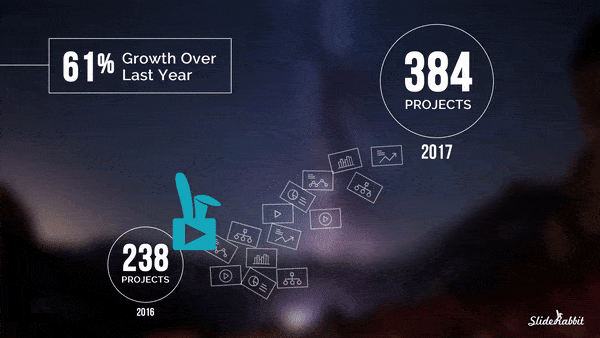
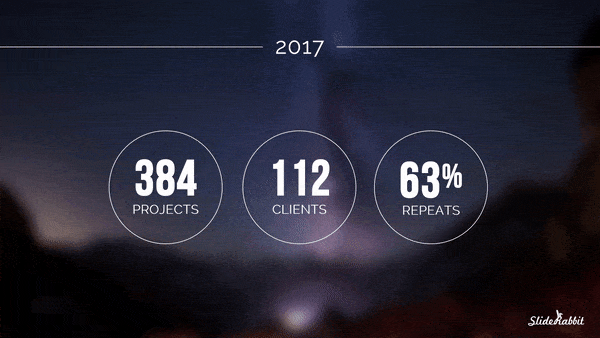






Leave A Comment
You must be logged in to post a comment.