Our Favorite Keyboard Shortcuts
for Designing PowerPoint Slides
Dreaming of becoming a speed-reader? How about a speed-PowerPoint-er? If a speed-PowerPoint-er was a thing, then keyboard shortcuts would be the way to get there. While there are hundreds of shortcuts available, there is no need to learn them all.
Work smarter, not harder, by becoming familiar with only the most valuable shortcuts. Here are SlideRabbit’s go-to shortcuts for designing PowerPoint slides quickly.
(click to enlarge)
Want a ref sheet of your own? Click here.
Because PowerPoint differs from PC to Mac, some of these shortcuts do not exist in the Mac version. However, Mac’s OS allows users to set custom commands for programs.
- Go to System Preferences >
Keyboard > Shortcuts - Select App Shortcuts and hit “+”
- Select PowerPoint from the list
(or Keynote or any other program!) - Enter the exact name of the command as it’s found in the program
- Press the shortcut key combo you’d like and hit “Add”
Shortcut envy, be gone!
(h/t to Nolan Haims for this slick trick)
Want more speed-PowerPoint-ing advice? Drop us a line.


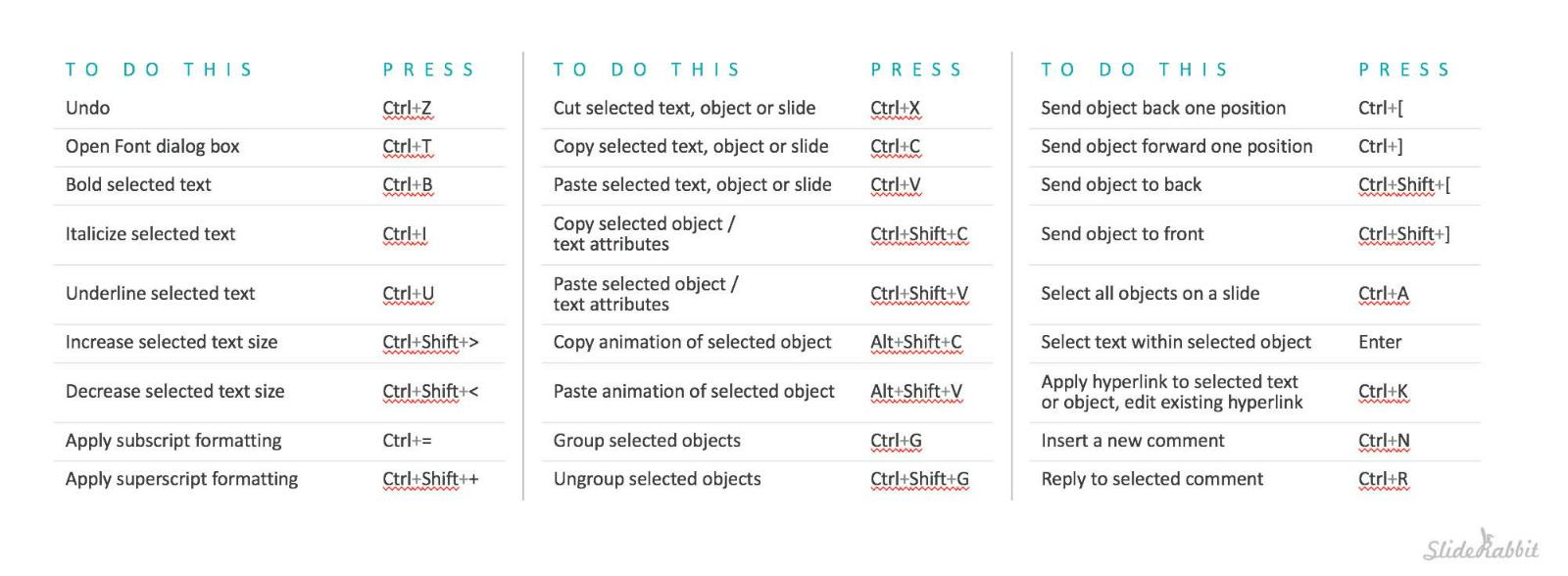
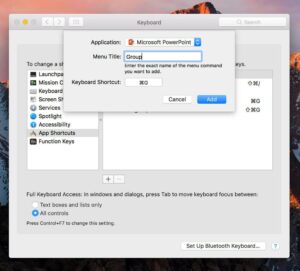




Leave A Comment
You must be logged in to post a comment.