Finding Yourself Learning How to Use PowerPoint?
The COVID 19 crisis is changing the way we all work and interact with the world. SlideRabbit is here to help you learn how to use PowerPoint, Google Slides and other presentation software if you find yourself expected to perform new tasks with little or no training.
Working from home is our norm, but we realize that this is unfamiliar territory for most. Virtual communication, now more than ever, is imperative for success. Whether you’re sharing information internally or with clients and partners, clear and concise slides are crucial to getting your message across.
Presenting virtually has added challenges like keeping your audience’s attention from across the web. Here are some considerations to help you connect with your remote audience.
We are here to teach you how to use PowerPoint
We may all be working from home now, but business continues. With little time to adapt, we are offering our services and workshops at discounted rates to help you get through this.
-
50% Off SlideRabbit Webinar Workshops
SlideRabbit’s software training workshops (PowerPoint and Google Slides) have been a hit. If you are finding yourself getting thrown into our world, with little technical know-how, these multi-level workshop options are for you and your team!
Discount available to the first 5 workshops booked. -
20% Off SlideRabbit Services on New Projects
Are slides and virtual presenting out of your wheelhouse? SlideRabbit services will have you presenting like a pro in no time, even in this new world order. From putting together a compelling narrative to designing attention-grabbing slides, we’re there for you every step of the way!
Discount available to the first 10 projects booked.
Offers are available starting now until the end of April. Use the contact form at right or email us at hello@sliderabbit.com.
Each day brings new information, fears, and also hope. During this time of uncertainty, one thing is very clear: we are all dependent on each other.
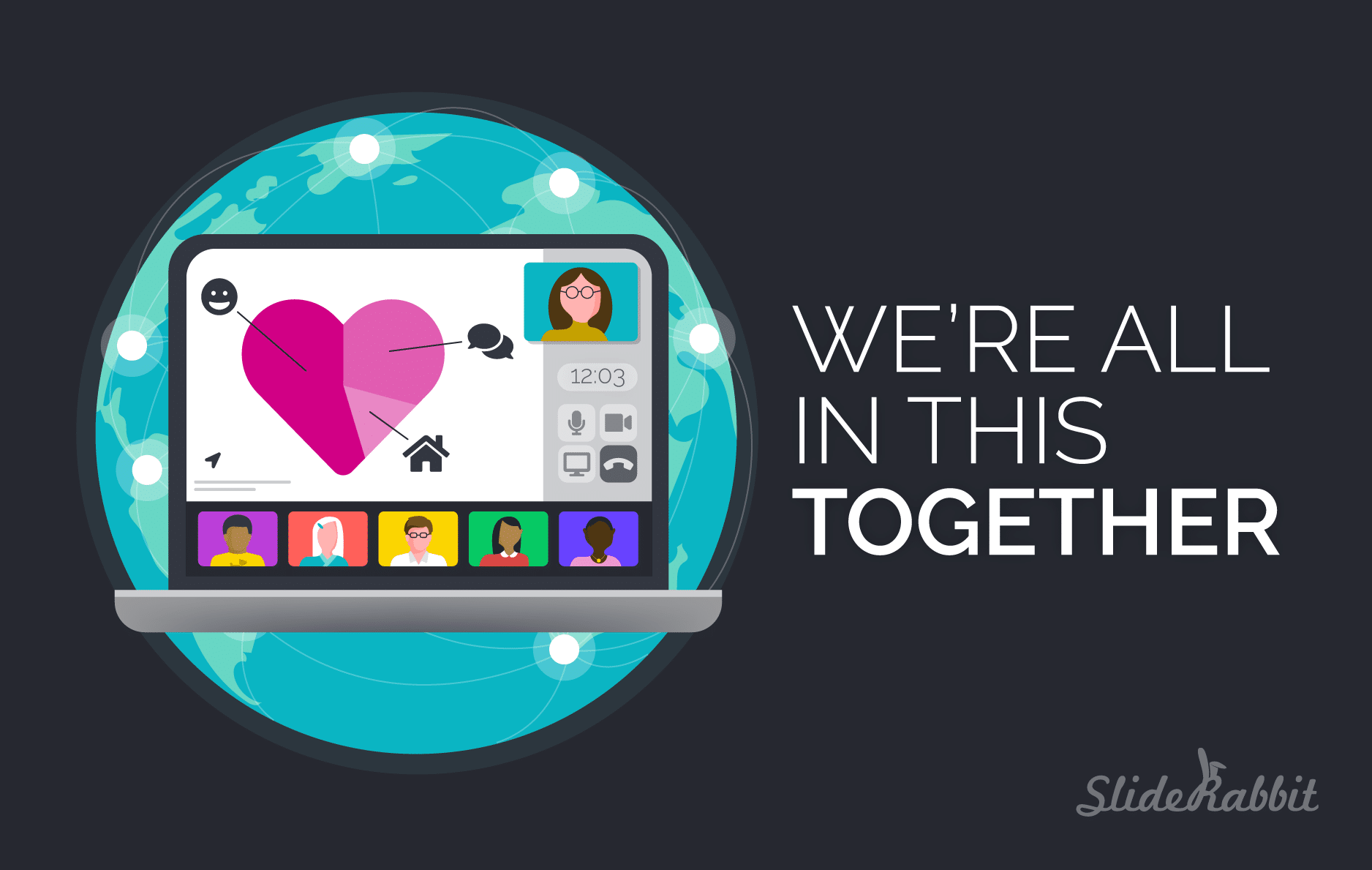







Leave A Comment
You must be logged in to post a comment.