Google Slides Design:
Functionality Differences
Here at SlideRabbit, the number of Google Slides design projects has begun to sky rocket. We credit this growing popularity to the focus on collaboration. Google Slides allows many people to work in one set of slides and see updates in real time.
Although the online interface mimics PowerPoint, Google Slides’ functionality differs in important ways. It lacks many of the design and standardization tools available in PowerPoint presentations.
Below, we outline a few of the software differences.
Masters
Master slides in Google Slides lack quite a bit of functionality. They cannot be reordered, grouped or organized. The masters do not have image placeholders and their text placeholders cannot be finessed quite as fully.
As a result, Google Slides templates are less effective tools for creating well built decks.
Graphs
Graphs in Google Slides are images generated from Google Sheets. Edit the data by opening the Google Sheet, then click “update” to regenerate the image. GSlides puts an image on the slide itself, and these are often blurry.
In contrast, PowerPoint graphs are live vector shapes. They are generated by data in an embedded Excel spreadsheet. Because they are live vector art, the resolution is crisper.
Bullets
While one can define a bullet style in the Master slide, when a new slide is generated from that layout, the bullet does not auto populate. The user must navigate to turn on the bullets each time.
Conversely, in PowerPoint, bullets auto populate according to the styles applied in the layout Master.
Text Alignment
Text alignment does not operate the same in Google slides. First of all, placeholders cannot be padded with margins, making fine tuning text alignment difficult.
In addition, text placeholders may appear smaller than text or differently aligned. This is a shortcoming in the program. To address this, optimize the text to align from the first character. Ignore the text boxes themselves as they will not appear when in presentation mode.
Drop us a line for more Google Slides design services!


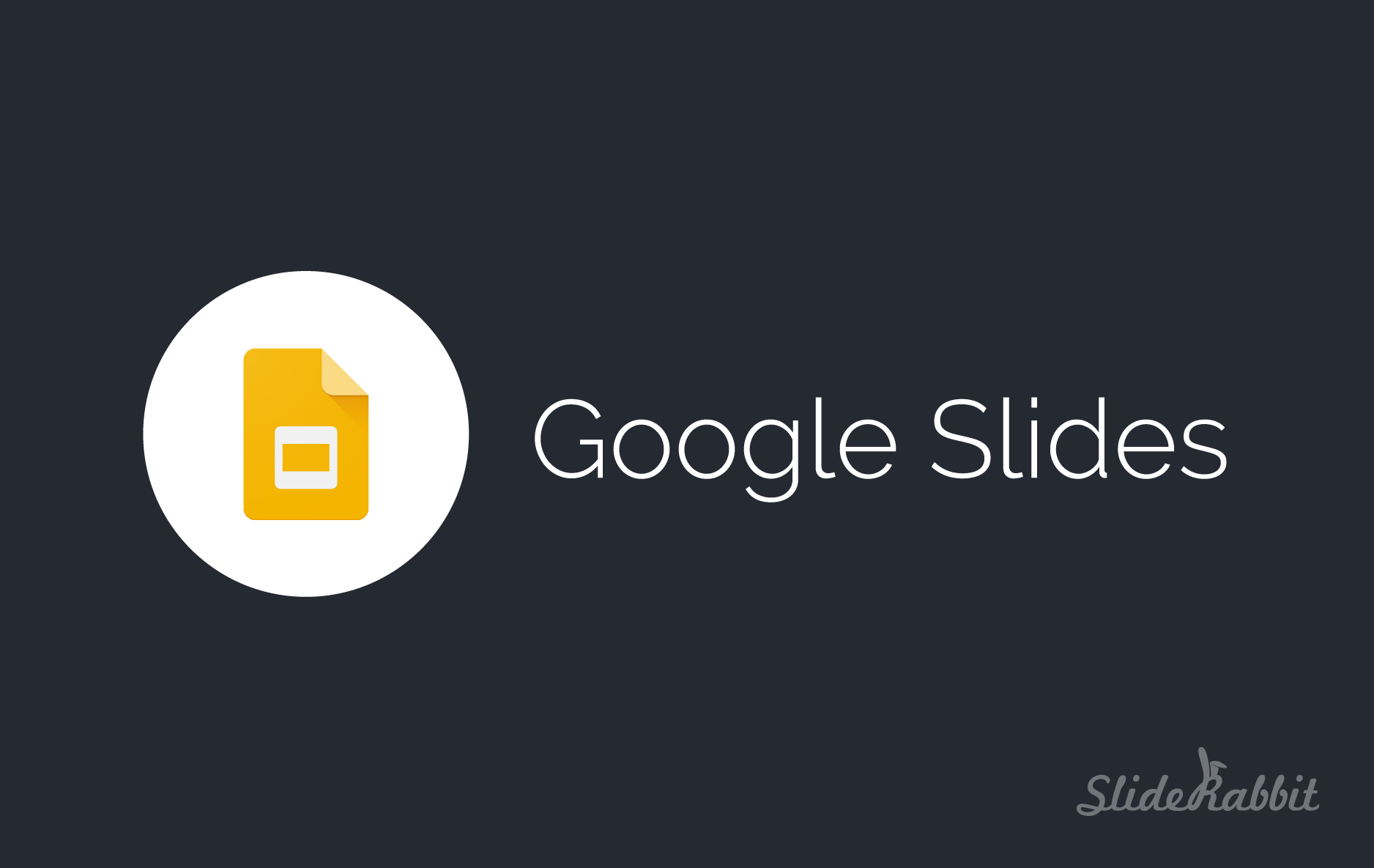
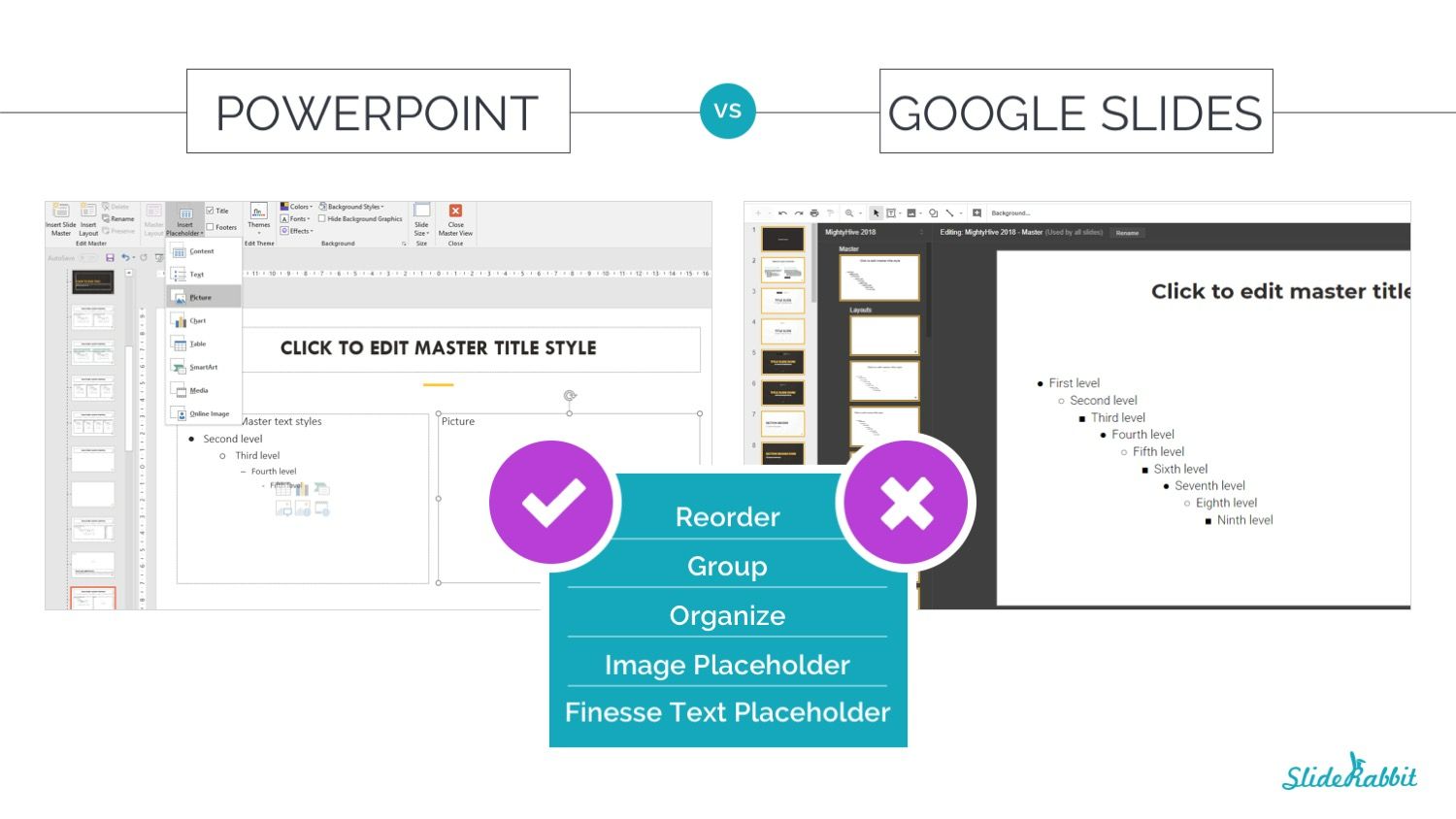
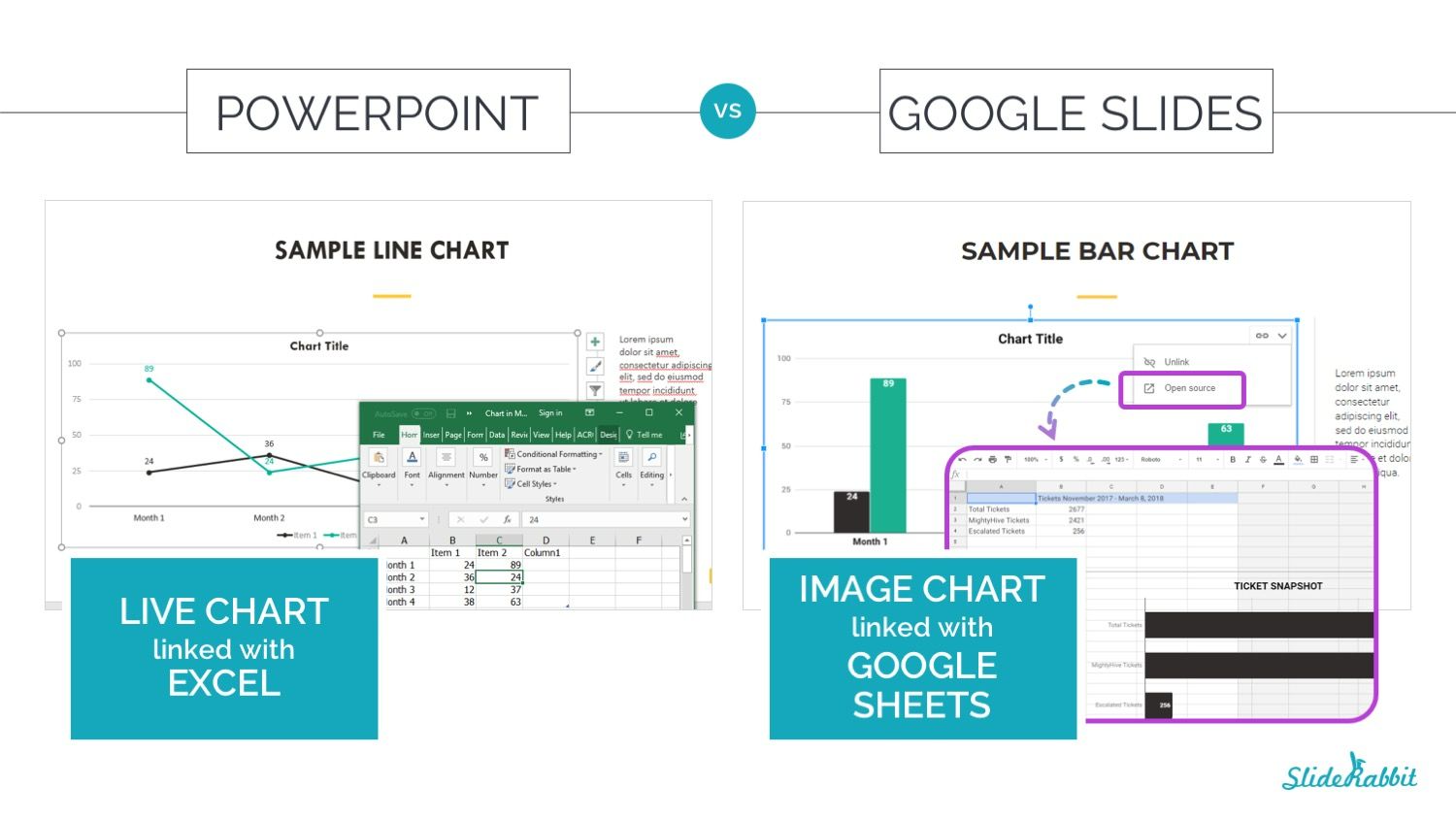
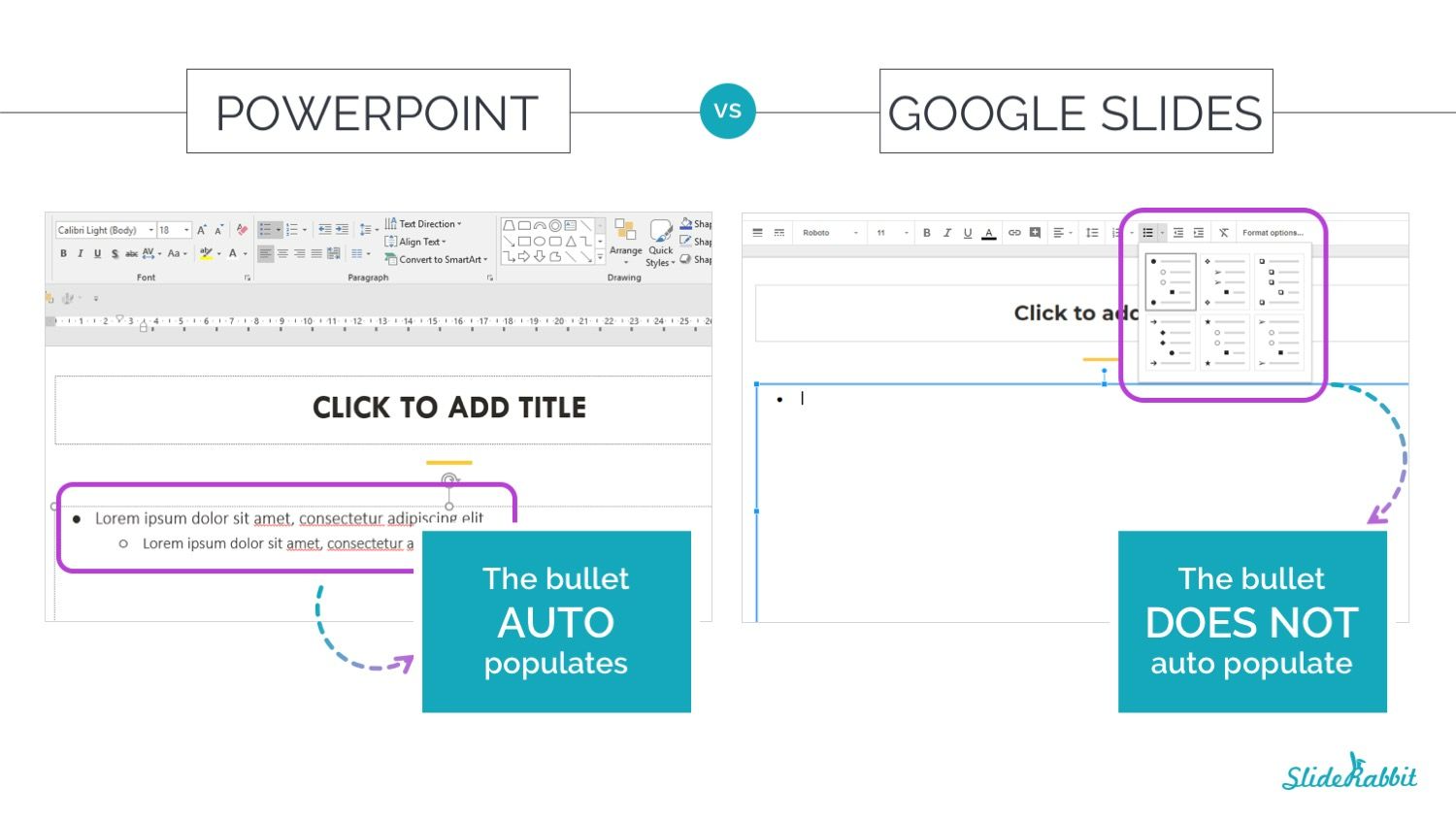
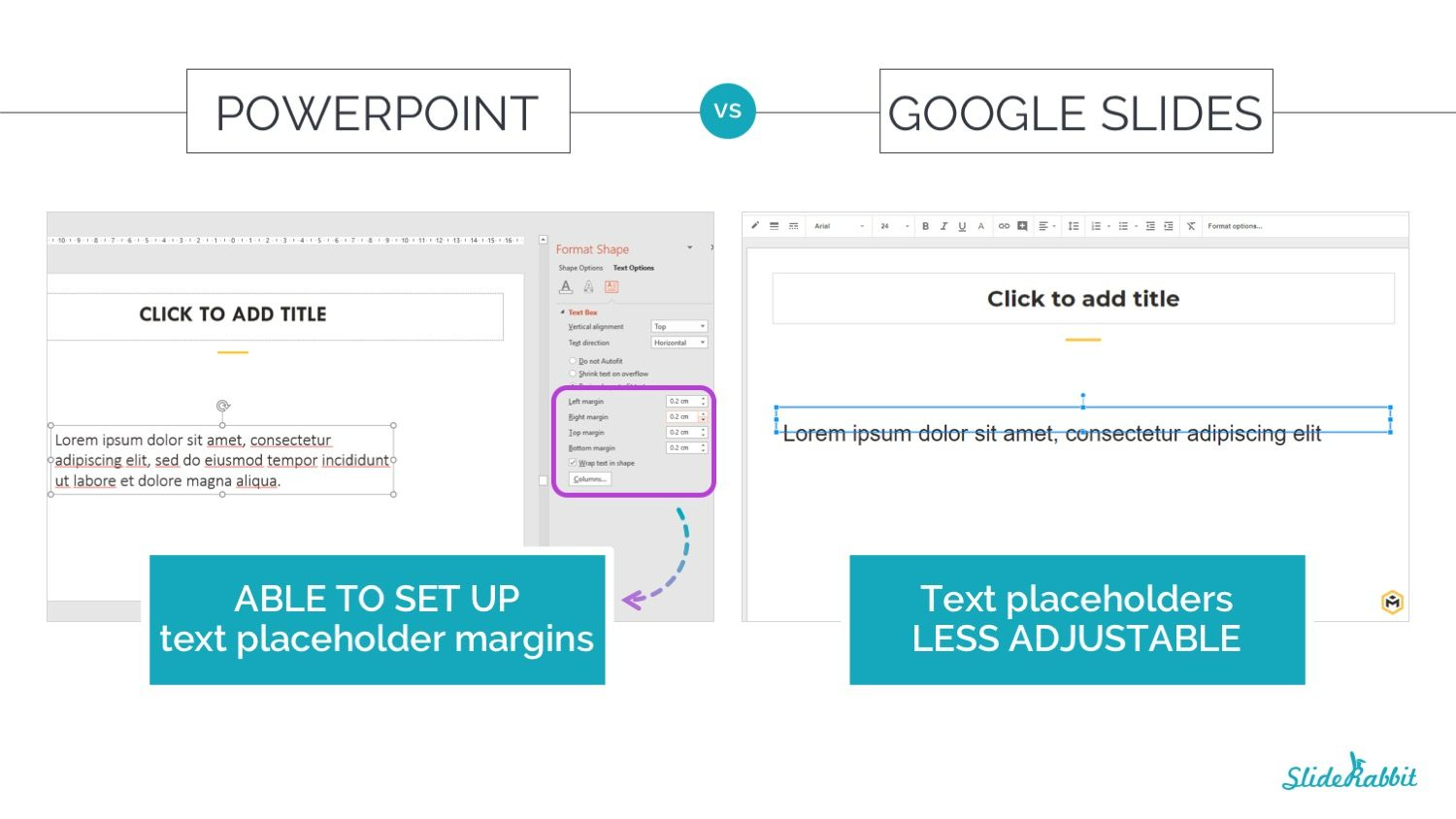




Leave A Comment
You must be logged in to post a comment.