Slides Should Never Be Handouts
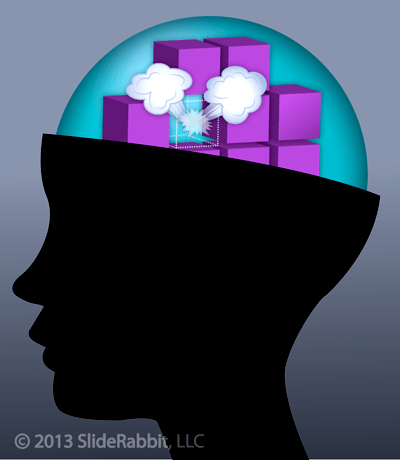 A quick peek into my personal life: my husband spent a decade and a half as a management consultant. He violates the rule I’m about to discuss more egregiously than anyone.
A quick peek into my personal life: my husband spent a decade and a half as a management consultant. He violates the rule I’m about to discuss more egregiously than anyone.
Although I’ve given up on convincing him, I do believe there’s hope for the rest of humanity: Slides and handouts are two separate animals. Never use one for the other.
Consultants, like too many other presenters, often rely on their slides to serve two purposes: presentation tool and take-away info-pack. When a presenter makes this mistake, the resulting slides are so jam packed with information that not only do they exhaust the audience, they become their own worst enemy.
The human brain can only hold so much information before deciding to commit it to long term memory or discard it. The more info available at once, the more will get tossed into the discard pile.
During a presentation or learning session, new information is kept in the working memory of the learner. Ideas in the working memory are subject to manipulation by reasoning and comprehension; it is where the presenter can massage the information, add his take, affect its meaning and plead his case. Working memory is where information is the most subject to persuasion.
What a wonderful workspace! There is one problem though – space is limited. Only so many ideas can be actively held and manipulated in the working memory. This limitation is referred to as cognitive load and the theory states that the more a learner has to learn at one time, the lower his or her comprehension rate will be. In fact, the general consensus is that the working memory can only hold between 5 and 9 pieces of information at once.
Comprehension happens best when the audience is coming to understand a visual with the help of audible explanation, rather than when the brain is trying to process spoken words, written words, images and relational information all at once. Slides should be visual, low on text and simple. The best slides focus on one main concept and leave the detail to the presenter. This frees up the audience to listen to the narrative and associate it with the elements of the displayed image.
So now that the slides are simple and visual, has putting together handouts become separate project all together? Not at all; most presentation platforms have an answer programmed in. In PowerPoint it’s called the Notes section* and it builds comprehensive handouts without overcrowding the visual aids.
Reserve bullets and details for the Notes section and free up the slides for that which they were intended: visual communication.
Instructions on using PPT Notes:
*How To Use Notes To Create Handouts
*How To Set Up Presenter View To See Notes While Presenting






Leave A Comment
You must be logged in to post a comment.