Welcome to our Visual Sugar blog! Join us for presentation tips, design tips and ideas, and learn how to improve your presentation skills. Get inspiration and see how SlideRabbit can transform your ideas into engaging, and visually stunning presentations.
Create Presentation Graphics With Shape Merge Tools
Create Presentation Graphics With Shape Merge Tools Here at SlideRabbit we hear a lot of complaints about PowerPoint being a substandard design tool. In reality, there is much more functionality available than the typical user knows. The Merge Shapes toolset is a great example of one hidden gem. There are a wide range of standard [...]
Creating Cohesive PowerPoint Slide Designs With Master Slides
Creating Cohesive PowerPoint Slide Designs with Master Slides Professional slide designers use a consistent theme throughout a presentation. Without cohesive PowerPoint slide designs, presentations can look messy and amateurish. Need easy help keeping your slides consistent? Use Master Slides. We have touched on the basic functionalities of the Slide Master in the past; below we will [...]
Use the Notes Layout to improve Your Professional PowerPoint Presentation
Use the Notes Layout to Improve Your Professional PowerPoint Presentation As we mentioned in our latest post, presentation slides should contain only crucial text. Audiences cannot listen and read at the same time, and our brains default to reading. If there is too much text on your slides, you will quickly lose your audience. [...]
3 Ways to Reduce Text for Effective PowerPoint Presentations
3 Ways to Reduce Text for Effective PowerPoint Presentations The easiest way to create effective PowerPoint presentations is to remove all of the "blah blah" from your slides. Below are 3 helpful word eliminating strategies. Split up the content onto multiple slides Rule of thumb - a slide should only contain one piece of information [...]
Six PowerPoint Designs For Six Bullets
Six PowerPoint Designs For Six Bullets We've outlined four alternatives to bullets in a previous SlideRabbit post. But what happens when the content truly is best as blurbs of text? Here's what the boring bullets look like: But can we find something with a little more style? A huge variety of PowerPoint designs can be used [...]
PowerPoint Presentations: Quick Tips for Better Tables
PowerPoint Presentations: Quick Tips for Better Tables This is the last in a series of posts where we covered quick tips for improving common chart types for great PowerPoint presentations. Click for Bar Charts, Pie Charts and Line Graphs. Communicating and sharing data may be the most common use for internal slides. Whether pulled in from Excel or built in the [...]
PowerPoint Design: Quick Tips for Better Line Graphs
PowerPoint Design: Quick Tips for Better Line Graphs This is the third in a series of posts where we will cover quick tips for improving common chart types for great presentation slides. Check back for Bar Charts, Pie Charts and Tables. Communicating and sharing data may be the most common use for internal slides. Whether pulled in from [...]
Happy Earth Day!
Happy Earth Day! Plant a tree, smell a flower... however you celebrate, have a great one!
Great Presentation Slides: Quick Tips for Better Pie Charts
Great Presentation Slides: Quick Tips for Better Pie Charts This is the second in a series of posts where we will cover quick tips for improving common chart types for great presentation slides. Check back for Bar Charts, Line Graphs and Tables. Communicating and sharing data may be the most common use for internal slides. Whether pulled [...]
Business Slide Design: Quick Tips for Better Bar Charts
Business Slide Design: Quick Tips for Better Bar Charts This is the first in a series of posts where we will cover quick tips for improving common chart types. Check back for Pie Charts, Line Graphs and Tables. Communicating and sharing data may be the most common use for internal slides. Whether pulled in from Excel or [...]