Design Slides With Color
There are many different elements that help make slides aesthetically pleasing and captivating. The most powerful among them may be color. Color plays a huge role in helping to make your slides pop and create a memorable experience. So we’re here to tell you… design slides with purposeful and well thought-out color palettes!
Color Schemes
While color schemes may seem like an easy concept to grasp or obstacle to tackle, there are specific strategies that go into creating a pleasing color palette. When choosing colors for your presentation it is important to keep the basic rules of color theory in mind. This means using established color pairings, like monochromatic schemes, analogous colors, or complementary colors (any two colors that are directly across from one another in the color wheel). Colors that are opposite to one another are more aesthetically pleasing and easy to see.

The Meaning of Colors
Different colors also take on different meanings so it is important to choose colors that reflect the subject matter of your presentation. For instance, red signifies love, passion and importance; orange communicates vibrance, energy and change; yellow stands for sunshine, happiness, hope and so on; green is a good color to use when talking about nature, growth and stability; blue represents sadness, but also responsibility, strength and trustworthiness.
Being aware of the meanings of certain colors can make a big impact on how your brand and presentation are perceived.

Tone/Mood of Colors
Color also sets the tone or mood of a presentation. For instance, primary colors tend to give a more professional, but intense, feel. Where as, lighter colors will give off a more relaxed, timeless feel.
So when designing a presentation, remember, color plays a big part in not only the design, but setting the mood, captivating the audience, and communicating in more than just words. So don’t be afraid of using color; understand and embrace it!
Contact us for more color guidance!



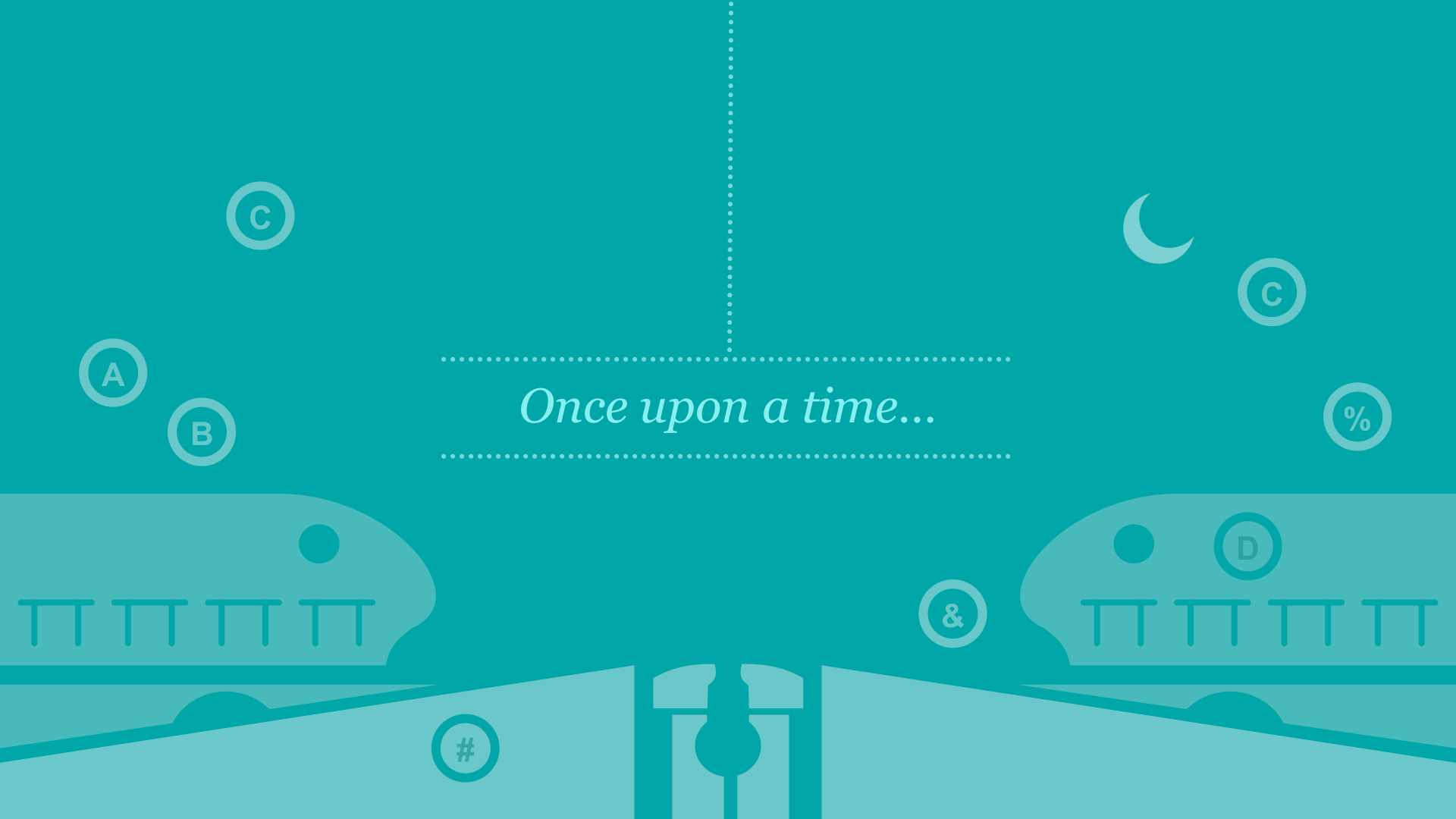




Leave A Comment
You must be logged in to post a comment.