Presentation Software: Not Just for Slides Anymore
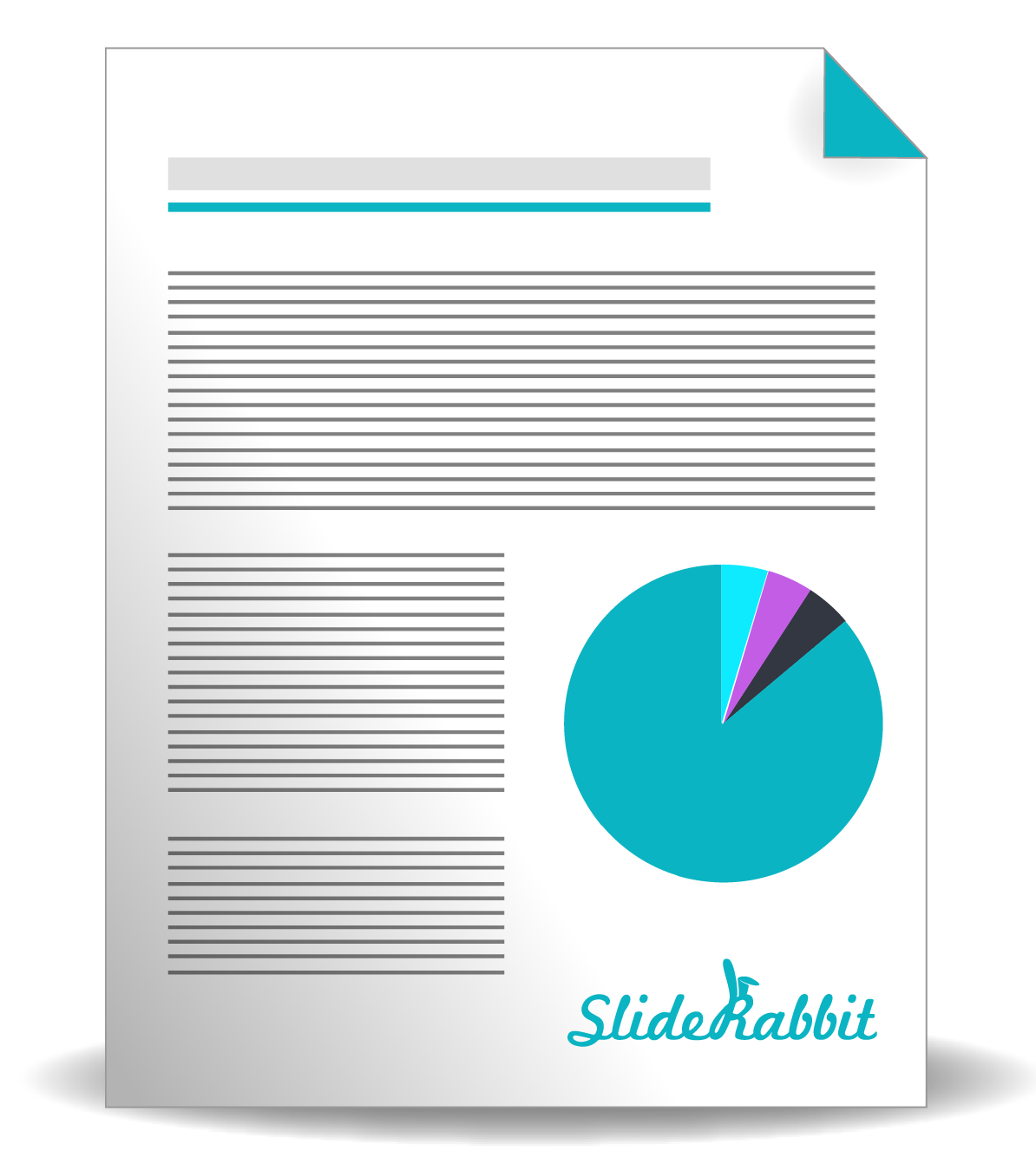 The phrase “Death by PowerPoint” calls to mind endless, text filled slides marching forward as a suit with a clicker drones on to a room full of bored coworkers. I truly believe that, while presentations like this may still take place, this scene is largely a collective memory. The majority of presenters have grasped that cognitive limits demand simple and straightforward information.
The phrase “Death by PowerPoint” calls to mind endless, text filled slides marching forward as a suit with a clicker drones on to a room full of bored coworkers. I truly believe that, while presentations like this may still take place, this scene is largely a collective memory. The majority of presenters have grasped that cognitive limits demand simple and straightforward information.
The corporate world is coming to understand that “professional” doesn’t need to mean boring. Text-driven communications are less likely to be retained, if they are read at all. While presentations become simpler and more visual, so must other forms of corporate communications.
Enter Nancy Duarte’s Slidedocs. This ebook discusses the benefits of moving all corporate communications in a more visually compelling direction using presentation software.
Wait! You might be thinking, You just said NOT to put a bunch of text on your slides! Correct. While these types of corporate communications might be produced in slide format, they are not intended for the projector. Rather, presentation software serves as an accessible, familiar resource for the everyday employee, empowering even those without a design skillset to begin to communicate more visually.
A case study summary, for example, might typically be produced in MS Word. Word is notoriously cranky about including visual elements and gives only the most basic options for creating them. Once a diagram or image is placed, editing the text near it will cause a headache of formatting issues.
A case study produced in PowerPoint, however, allows the creator much greater control over the layout and display of information, as well as a wealth of options for creating simple informational diagrams like charts, graphs and tables.
Using presentation software for non-traditional purposes can not only improve the quality of communication, but save costs and time on every day business items. Here at SlideRabbit, we produce all of our external business documents in PowerPoint, including proposals, invoices, terms agreements and the like. This may not be surprising, as we’re a presentation design boutique, but consider that we also have access to the tools typically used to create text-heavy layouts like InDesign and Word.
Presentation software is more accessible to the typical employee than InDesign, which is most often reserved for dedicated print designers. It is more adept at handling the combination of words, images and branding than Word. The templating tools in presentation softwares make the production of standard documents by many employees across the company easily attainable.
While some presenters still stubbornly stuff slides with bullets, sub-bullets and sub-sub-bullets, an increasing number understand why projecting a text filled slide actually hurts the presentation. As we, as a society, begin to communicate more visually, our corporate communications are following suit. Presentation software is uniquely suited to creating visual documents and it likely already resides on your computer.
Come hear me present on Pushing PowerPoint Beyond the Slides at the Boulder Tech Summit!


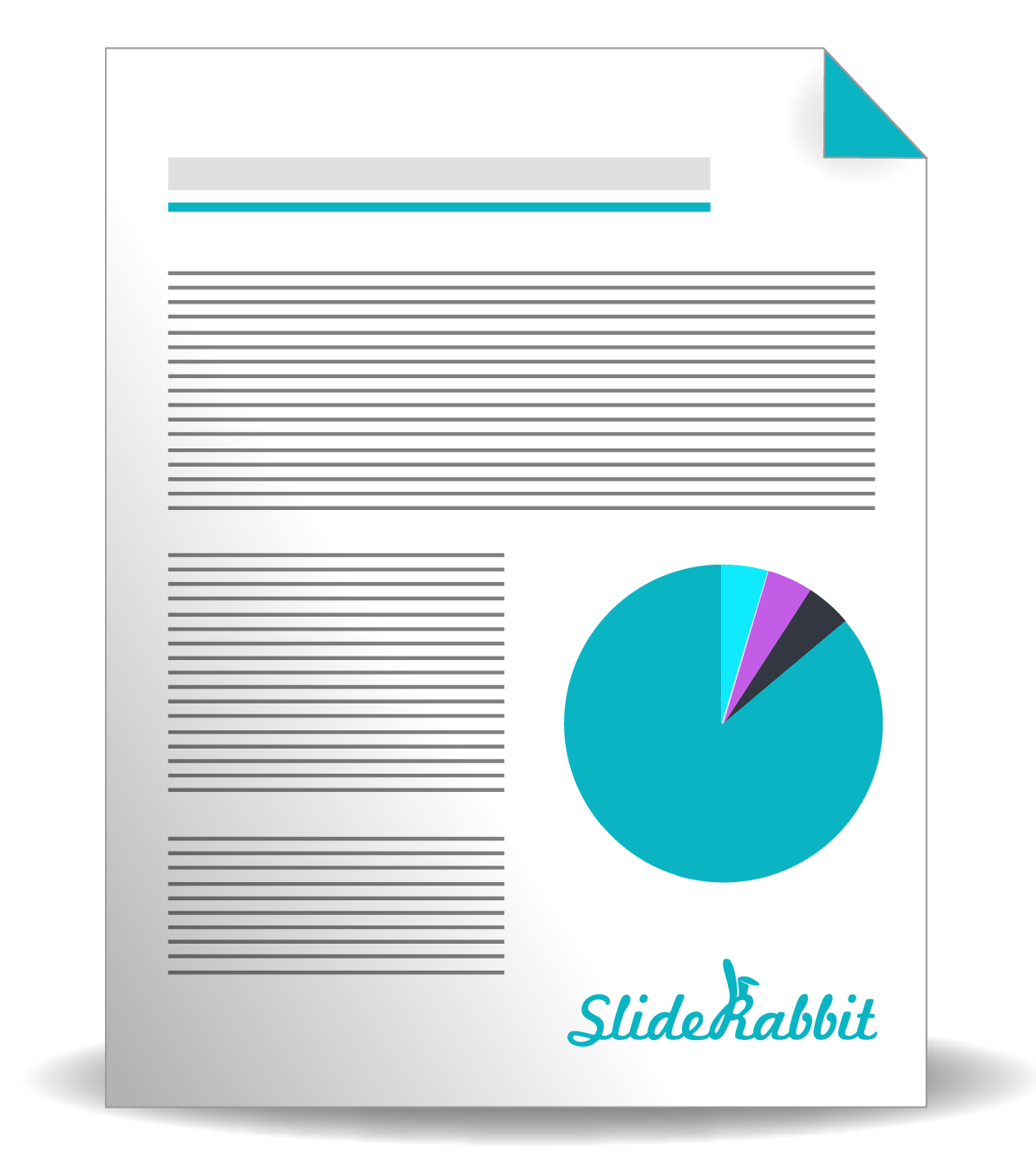




Leave A Comment
You must be logged in to post a comment.