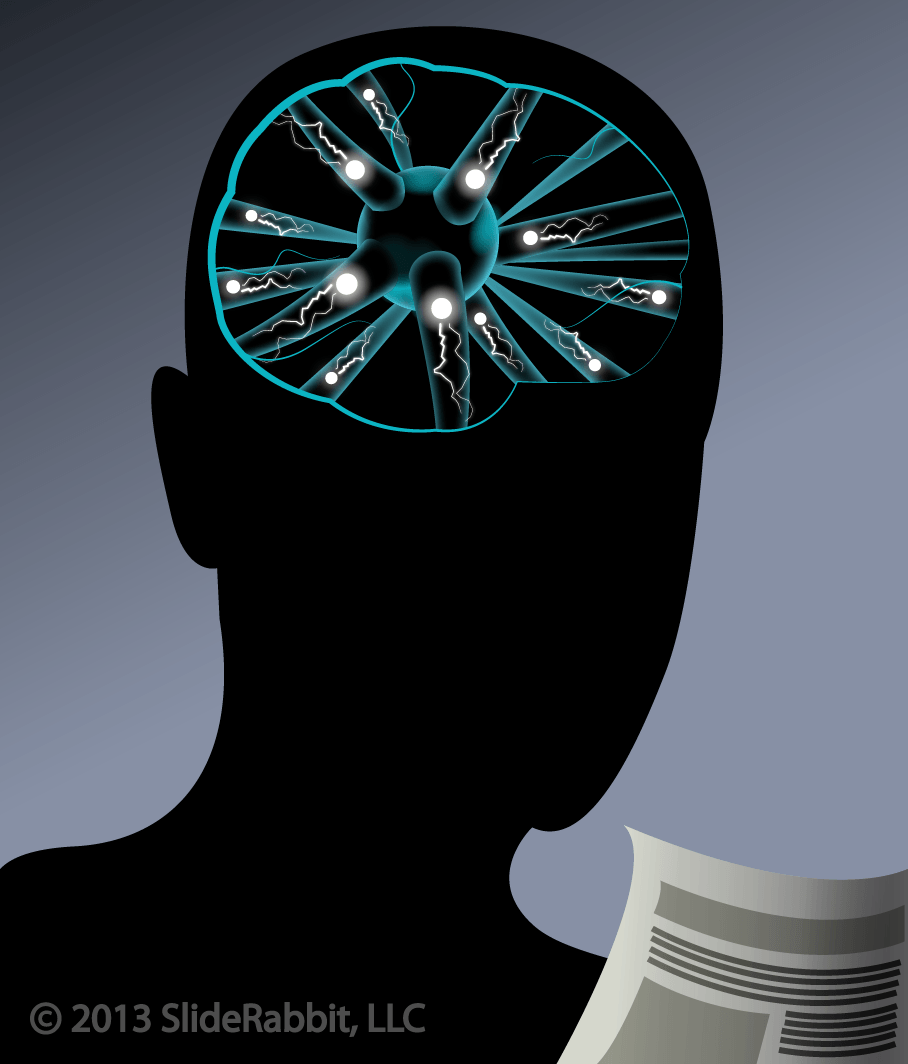
We’ve explored the effect visual and emotional stimuli has on memory, but the Art of Memory works only begin with these two ideas. There are numerous other tactics and theories covered in the literature. For the most part, those theories all revolve around one main tactic: organizing information.
When presenting, the best way to insure your message stays with your audience is to communicate with them in ways that their brains can easily process, commit to memory and recall. The brain understands the world around it by creating associations among the occurrences and information it perceives. Take a note from the brain’s penchant for organizing information and organize your arguments.
Order
When the brain perceives the world around it, it strives to make sense out of what it perceives. What came first? And then what happened?
There’s a reason that timelines and flowcharts have become presentation staples. An argument line should always be accompanied by linear order of events, whether they be in the past, present or future. By placing information into a linear order and supplying a visual aid for the brain to recall, you’re helping the brain to form a story line in the manner to which it is accustomed.
Information Chunking
Long sets of information are tedious and often too detailed for the brain to reliably recall. By chunking information into groups of associated facts, you’re doing some of the work of the brain.
Information chunking can be used in many ways throughout a presentation. Divide a long timeline up into “eras.” Talk about the four main benefit categories of your product, even if within each bucket lie many specific benefits. Categorize facts into argument buckets: premeditation, crime and cover up.
Repetition
If you’ve ever suffered through late night advertising, you’re familiar with the benefits of repetition. Those ads can be so cloying and irritating. And yet, you remember it. So how can repetition be employed without annoying your audience?
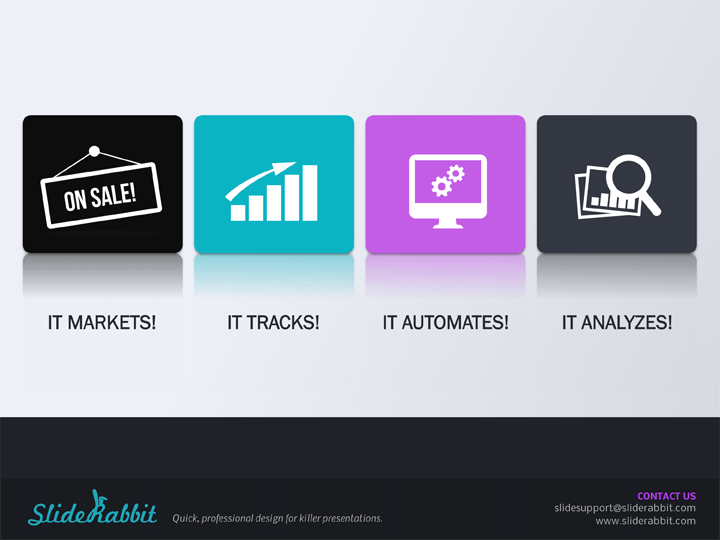 Every presentation should use a “roadmap,” or overview, slide. A roadmap slide will outline the
Every presentation should use a “roadmap,” or overview, slide. A roadmap slide will outline the
linear order of your presentation and list the major information chunks you are about to share, plus it comes with the added bonus of being the landing slide between each section. Without the cloyingly obvious “repeater” effect, you get to remind the potential buyer that your product markets, tracks, automates and analyzes several times throughout your presentation. A roadmap slide creates order, chunks your information and fixes your arguments into the listener’s brain with repetition. It it the holy grail of information organization.
The many works that cover the Art of Memory explore many options for enhancing the memorability of information. Though originally developed to aid the rememberer, these principles can be leveraged to create more memorable presentations. Keep in mind the effects of visual stimuli, emotions and information organization when preparing your next presentation and use the tips to not only reach your audience, but stay with them long after you’ve left the stage.






Leave A Comment
You must be logged in to post a comment.