3 Design Resolutions for 2015
Happy New Year! Now that 2015 has rolled in, its time for that annual tradition: Resolutions. Each year we resolve to be better versions of who we were last year. Whether in our personal or professional lives, there’s always room for improvement. What better way to improve ourselves than in how we communicate to the world? If you ever find yourself using presentation software, we have a few design resolutions to help you on your way to a better 2015.
Resolution 1: Simplify and Remove Text
Bullet point slides are all too common in slideshows, but taking the easy route and putting talking points on slides can be detrimental to the effectiveness of your presentation.
When a person is reading and listening at the same time, both the written and spoken language is processed in the auditory cortex, of the brain. This results in overload and slows comprehension while hindering memory formation. Removing that temptation to read frees up the auditory cortex to focus on the speaker. Show an image to activate the visual cortex and reach your audience in two ways. Check out this post for more on why and how to remove text and improve your slides.
After the initial processing, brains are more easily persuaded and imprinted by visual stimuli than verbal. The Picture Superiority effect states that information is more likely to be remembered experientially when presented as an image, making it easier to recall. Because the information is stored as an experience, it can also be more persuasive.
Need some help figuring out how to use your visual aids as effective leave-behinds? Here’s a way to make your slides do double duty.
Resolution 2: Remember that Layout is Half the Battle
Not everyone who creates slides is a designer, which can make the challenge of finding the right layout for the content daunting. Giving content some room to breathe on the page creates more visual resting space for the audience, which in turn reduces the chance the audience will feel overwhelmed by information. If a slide is feeling too crowded, try to split the content into two slides. Then use some simple rules of thumb for using the space smartly and with style. Always take into account the final venue for the presentation and optimize your slide dimensions and design elements to work with your set up.
Resolution 3: Just Say “No” to Clip Art!
Now that Microsoft is officially killing off Clip Art, it’s time everyone did the same. Clip art (or images pulled from the web) often feel like a good way to bring more visual appeal to a presentation, but beware this seemingly quick & easy fix! Besides being dated, Clip Art and illustrations like it are usually too detailed; overwrought illustrations can be distracting. When pulling images from the web, it’s hard to find a set of stylistically cohesive images; slides constructed this way often feel amateurish and disjointed.
Instead, invest in a set of simple icons that will work for the majority of the concepts you or your company is likely to produce. Icon sets can be purchased on stock image sites or custom designed. Commissioned icon design is relatively cheap, since iconography is simple in form and style. Using uniform and simplified icons gives your slides the visual boost they need to communicate quickly and clearly.
May your 2015 be a better & brighter year!
We wish all our readers, clients, and friends a high-value, low-cost 2015.
May your content be simple and your slides well-received!
*Subscribe to our newsletter for blog highlights, design discounts and some of our favorite design from around the web!


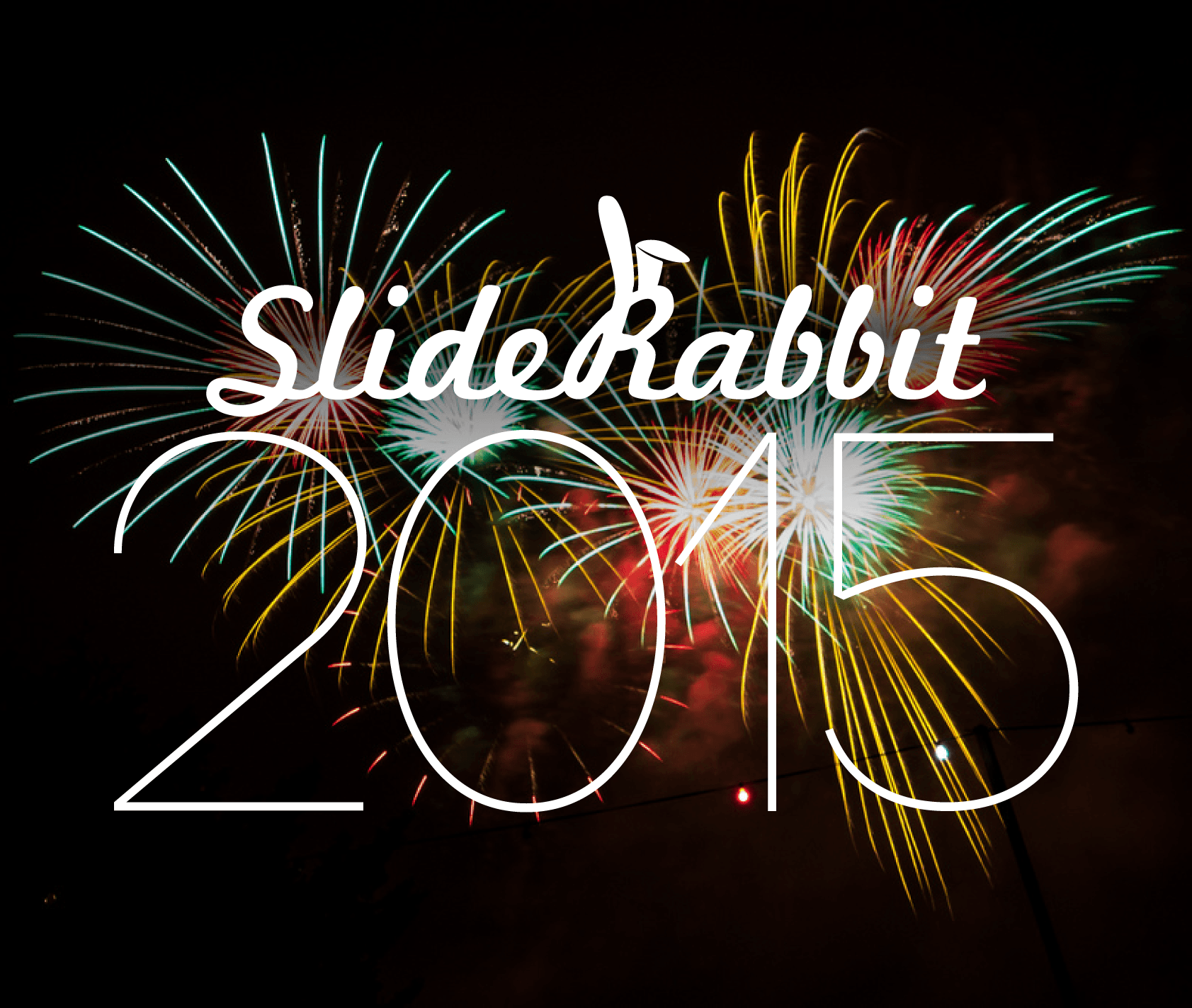





Leave A Comment
You must be logged in to post a comment.